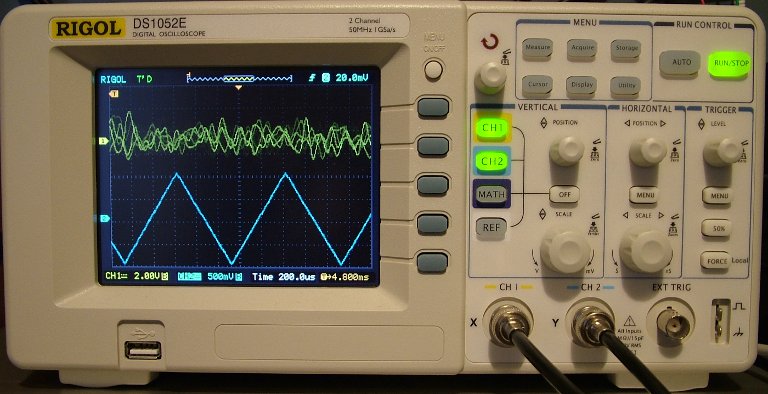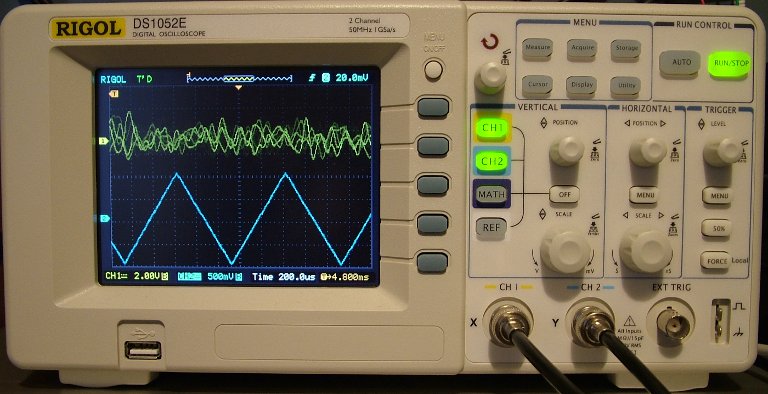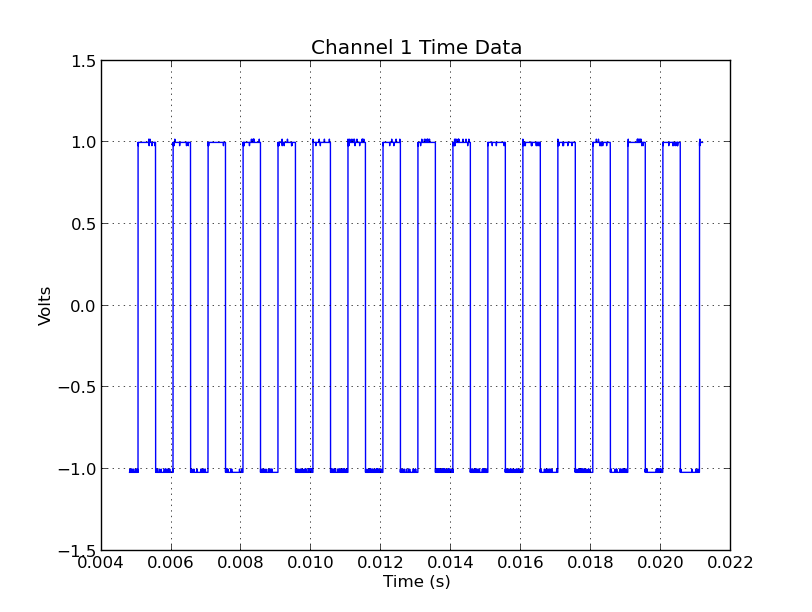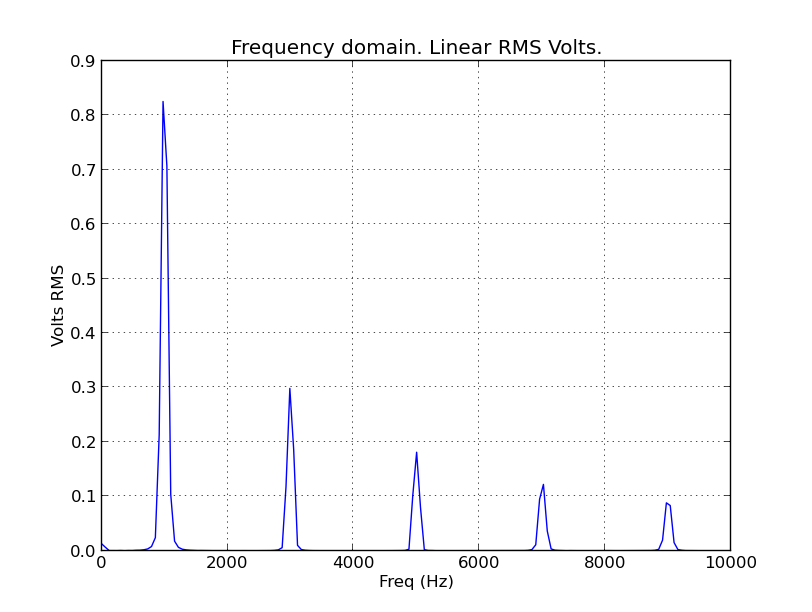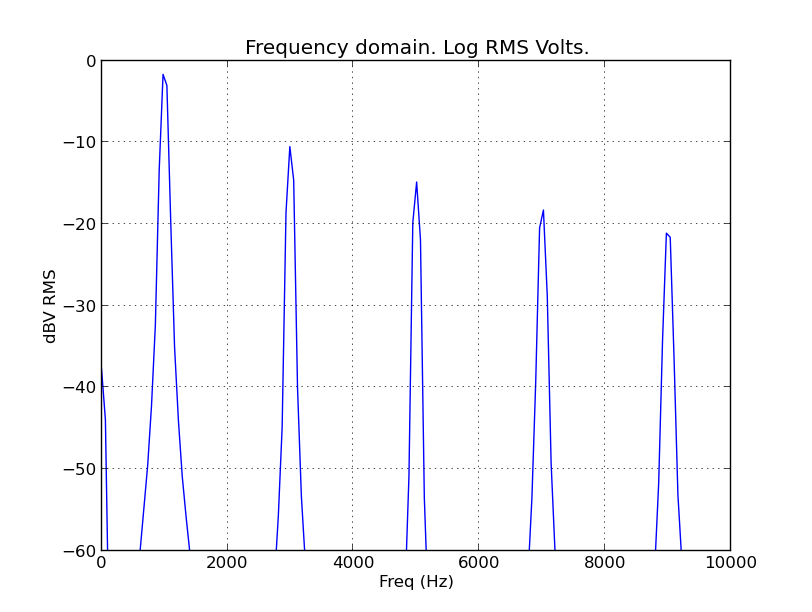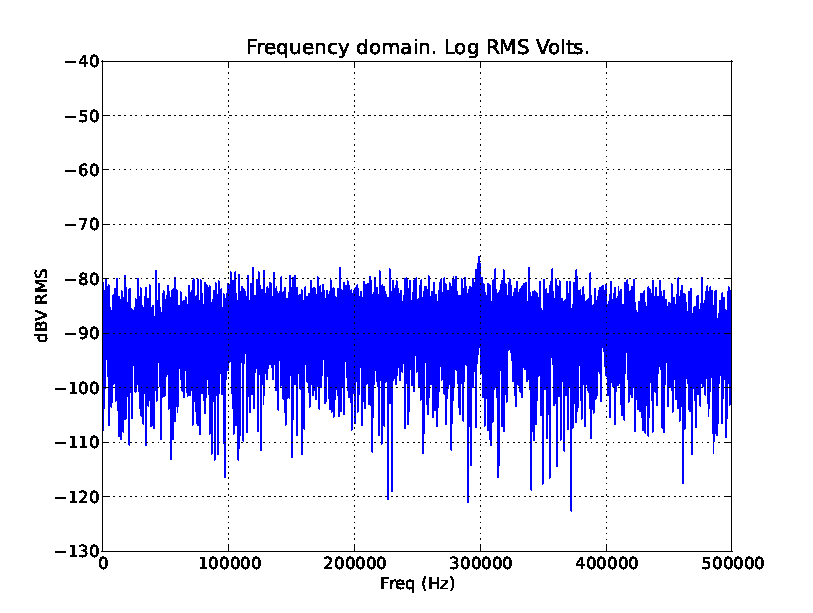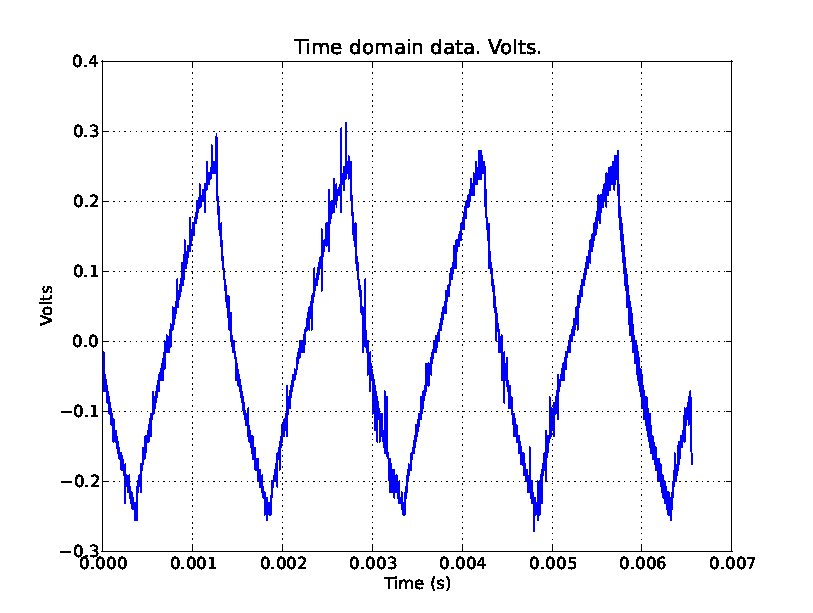if __name__ == '__main__':
# Open a connection to the oscilloscope.
o = RigolDS()
# Get the scope's identification string.
print o.query( '*IDN?' )
# Set the timebase.
o.command( ':TIM:SCAL 0.0001' )
# Acquire the data with the current front panel settings.
(nch1, nch2, nmax) = o.acquire(1,1)
print nch1, nch2, nmax
# If we got channel 1 data, process it.
if( nch1 > 0 ):
# Read data and plot it.
(nsamples, data, deltat, hoff, voff ) = o.read_channel(1,nch1)
print "Time domain data. Volts."
print "samples", nsamples, "time step", deltat, "H offset", hoff, "V offset", voff
time_plot( nsamples, data, deltat, hoff, 'Channel 1 Time Data' )
# Find the amplitude spectrum and plot it.
print "Frequency domain. Linear RMS Volts."
( nfreqs, freq_step, max_freq, spectrum ) = \
fourier_spectrum( nsamples, data, deltat, False, False, True )
print "Freq step", freq_step, "Max freq", max_freq, "Freq bins", nfreqs
freq_plot( nfreqs, spectrum, freq_step, max_freq )
# Find the log amplitude spectrum and plot it.
print "Frequency domain. Log RMS Volts."
( nfreqs, freq_step, max_freq, spectrum ) = \
fourier_spectrum( nsamples, data, deltat, True, False, True )
freq_plot( nfreqs, spectrum, freq_step, max_freq, None, True )
# Plot channel 2 amplitude vs. time data if we got any.
if( nch2 > 0 ):
(nsamples, data, deltat, hoff, voff ) = o.read_channel(2,nch2)
print nsamples, deltat, hoff, voff
time_plot( nsamples, data, deltat, hoff, 'Channel 2 Time Data' )